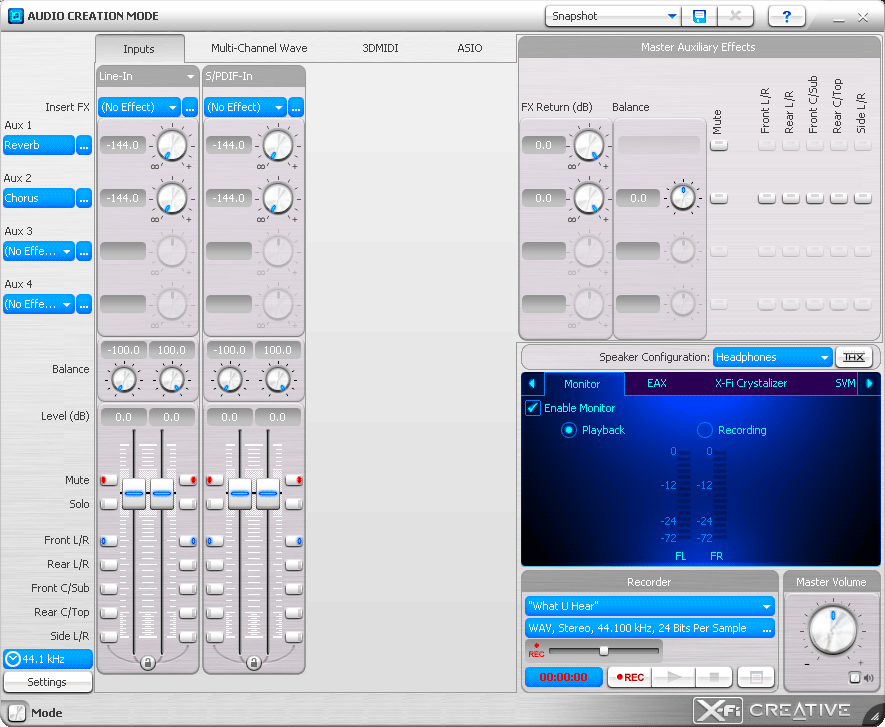Драйвера и софт для Creative X-Fi (включая Titanium и Titanium HD) под Windows XP/Vista/7/8/10
X-Fi XtremeAudio drivers
This suite of driver and application has been updated and combined for your convenience. It installs Creative Audio Console to control your audio device’s settings. This software includes support for Windows® 10 (32-bit and 64-bit). For more details, read the rest of this web release note. Resolves OpenAL issues when you turn on Creative EAX® Audio in the game’s Audio Options page.
Requirements: Microsoft® Windows 10 32-bit or 64-bit, Windows 8.1 32-bit or 64-bit, Windows 8 32-bit or 64-bit, Windows 7 32-bit or 64-bit, Windows Vista® 32-bit or 64-bit
PCI Sound Blaster® X-Fi™ Xtreme Audio
Notes: This pack is only for the Creative Sound Blaster audio device listed above.
DO NOT install this pack for other Sound Blaster audio devices.
To install this pack
Download the file onto your local hard disk.
Close all other Windows applications.
Double-click the downloaded file.
Follow the instructions on the screen.
This suite of driver and application has been updated and combined for your convenience. It installs Creative Audio Console to control your audio device’s settings. For more details, read the rest of this web release note. Resolves OpenAL issues when you turn on Creative EAX® Audio in the game’s Audio Options page. Microsoft® Windows Vista™ 64-bit, Windows Vista 32-bit, Windows® XP professional x64 Edition, Windows XP Service pack 2, Windows XP Media Center Edition 2005 or Windows XP Media Center Edition 2004
PCI Sound Blaster® X-Fi™ Xtreme Audio This pack is only for the Creative Sound Blaster audio device listed above.
DO NOT install this pack for other Sound Blaster audio devices.
To install this pack
Download the file onto your local hard disk.
Close all other Windows applications.
Double-click the downloaded file.
Follow the instructions on the screen. Имя файла : XFXA_PCDRV_LB_WIN8_1_05_0001.exe This suite of driver and application has been updated and combined for your convenience. It installs Creative® Audio Console to control your audio device’s settings. For more details, read the rest of this web release note. This download contains the following driver and application:
PCI Express® Sound Blaster® X-Fi™ Xtreme Audio device driver
Creative Audio Console
Requirements:
Microsoft® Windows® 8 64-bit or 32-bit, Windows 7 64-bit or 32-bit, Windows Vista® 64-bit with Service pack 1 (Sp1), Windows Vista 32-bit with Sp1, Windows XP professional x64 Edition, Windows XP Service pack 2, Windows Media Center Edition (MCE) 2005 or Windows XP MCE 2004 Notes:
DO NOT install this pack for other Sound Blaster audio devices.
To install this pack
Download the file onto your local hard disk.
Double-click the downloaded file.
Follow the instructions on the screen.
X-Fi series drivers
Имя файла : SBXF_PCDRV_L11_2_30_0011.exe This download contains the driver and application(s) for use with your Sound Blaster® X-Fi™ series of audio devices. For more details, read the rest of this web release note. This download supports the following devices only: Sound Blaster X-Fi XtremeGamer Fatal1ty® professional Series
Sound Blaster X-Fi platinum Fatal1ty Champion Series
Sound Blaster X-Fi XtremeMusic
Sound Blaster X-Fi XtremeGamer
Sound Blaster X-Fi platinum
Sound Blaster X-Fi Fatal1ty
Sound Blaster X-Fi Elite pro
Sound Blaster X-Fi Elite
Sound Blaster X-Fi
What’s New: Fix installation issues on Windows 10 32-bit Build 10586.
Requirements: Microsoft® Windows® 10 32-bit or 64-bit
Sound Blaster X-Fi audio devices listed above
Notes:
To install this pack
Download the file onto your local hard disk.
Double-click the downloaded file.
Follow the instructions on screen. Имя файла : SBXF_PCDRV_L11_2_30_0004.exe This download is a driver providing Microsoft® Windows® support for Creative Sound Blaster® X-Fi™ series of audio devices. This software includes support for Windows 8.1 (32-bit and 64-bit). For more details, read the rest of this web release note. This download supports the following audio devices only: Sound Blaster X-Fi XtremeGamer Fatal1ty® professional Series
Sound Blaster X-Fi platinum Fatal1ty Champion Series
Sound Blaster X-Fi XtremeMusic
Sound Blaster X-Fi XtremeGamer
Sound Blaster X-Fi platinum
Sound Blaster X-Fi Fatal1ty
Sound Blaster X-Fi Elite pro
Added Features or Enhancements: Multiple fixes that improve the driver’s overall stability and performance.
Requirements: Microsoft Windows 8.1 32-bit or 64-bit, Windows 8 32-bit or 64-bit, Windows 7 32-bit or 64-bit, Windows Vista® 32-bit or 64-bit with Service pack 1 or higher, Windows XP professional x64 Edition or Windows XP with Service pack 2 or higher, Windows XP Media Center Edition (MCE) 2004 or later Sound Blaster X-Fi audio devices listed above
Notes: Do not install this driver for Sound Blaster X-Fi Xtreme Audio.
To install this driver
Download the SBXF_PCDRV_L11_2_30_0004.exe file onto your local hard disk.
Double-click the downloaded file.
Follow the instructions on the screen.
X-Fi Titanium series driver
This download contains the driver and application(s) for use with your Sound Blaster® X-Fi™ Titanium series of audio devices. For more details, read the rest of this web release note. This download supports the following devices only: Sound Blaster X-Fi Titanium Fatal1ty® Champion Series
Sound Blaster X-Fi Titanium Fatal1ty professional Series
Sound Blaster X-Fi Titanium professional Audio
Sound Blaster X-Fi Titanium
Sound Blaster X-Fi Titanium OEM
What’s New: Fix installation issues on Windows 10 32-bit Build 10586.
Requirements: Microsoft® Windows® 10 32-bit or 64-bit
Sound Blaster X-Fi Titanium audio devices listed above
Notes: To install this pack Download the file onto your local hard disk.
Double-click the downloaded file.
Follow the instructions on screen.
This download is a driver providing Microsoft® Windows® support for Creative Sound Blaster® X-Fi™ Titanium series of audio devices. This software includes support for Windows 8.1 (32-bit and 64-bit). For more details, read the rest of this web release note. This download contains the driver and following application(s): Creative Audio Control Panel
This download supports the following audio devices only: Sound Blaster X-Fi Titanium Fatal1ty® Champion Series
Sound Blaster X-Fi Titanium Fatal1ty professional Series
Sound Blaster X-Fi Titanium professional Audio
Sound Blaster X-Fi Titanium
Added Features or Enhancements: Multiple fixes that improve the driver’s overall stability and performance.
Requirements: Microsoft Windows 8.1 32-bit or 64-bit, Windows 8 64-bit or 32-bit, Windows 7 64-bit or 32-bit, Windows Vista 64-bit with Service pack 1 (Sp1), Windows Vista 32-bit with Sp1, Windows XP professional x64 Edition, Windows XP Service pack 3 (Sp3), Windows XP Media Center Edition (MCE) 2005 or Windows XP MCE 2004
Sound Blaster X-Fi Titanium series audio devices listed above
Notes: To install this driver
Download the XFTI_PCDRV_L11_2_40_0008.exe file onto your local hard disk.
Double-click the downloaded file.
Follow the instructions on the screen.
X-Fi Titanium HD driver
This download contains the driver and application(s) for use with your Sound Blaster® X-Fi™ Titanium HD. For more details, read the rest of this web release note. This download supports the following devices only: Sound Blaster X-Fi Titanium HD
What’s New: Fix installation issues on Windows 10 32-bit Build 10586.
Requirements: Microsoft® Windows® 10 32-bit or 64-bit
Sound Blaster X-Fi Titanium HD
Notes: To install this pack Download the file onto your local hard disk.
Double-click the downloaded file.
Follow the instructions on screen.
This download is a driver providing Microsoft® Windows® support for Creative Sound Blaster® X-Fi™ Titanium HD. This software includes support for Windows 8.1 (32-bit and 64-bit). For more details, read the rest of this web release note. Added Features or Enhancements: Multiple fixes that improve the driver’s overall stability and performance. Microsoft Windows 8.1 64-bit or 32-bit, Windows 8 64-bit or 32-bit, Windows 7 64-bit or 32-bit, Windows Vista® 64-bit with Service pack 2 (Sp2), Windows Vista 32-bit with Sp2
Sound Blaster X-Fi Titanium HD To install this driver
Download the file onto your local hard disk.
Double-click the downloaded file.
Follow the instructions on the screen.
Creative Console Launcher
This download contains the Creative Console Launcher application for use with your Sound Blaster® X-Fi™ series of audio devices on Microsoft® Windows Vista® and Windows® XP.
This download supports the following devices only:
Sound Blaster X-Fi Titanium Fatal1ty® Champion Series
Sound Blaster X-Fi Titanium Fatal1ty professional Series
Sound Blaster X-Fi Titanium professional Audio
Sound Blaster X-Fi Titanium
Sound Blaster X-Fi XtremeGamer Fatal1ty professional Series
Sound Blaster X-Fi platinum Fatal1ty Champion Series
Sound Blaster X-Fi XtremeMusic
Sound Blaster X-Fi XtremeGamer
Sound Blaster X-Fi platinum
Sound Blaster X-Fi Fatal1ty
Sound Blaster X-Fi Elite pro
Sound Blaster X-Fi Surround 5.1
Sound Blaster X-Fi Xtreme Audio Karaoke
Sound Blaster X-Fi Requirements:
Windows Vista 64-bit, Windows Vista 32-bit, Windows XP professional x64 Edition, Windows XP Service pack 2, Windows Media Center Edition (MCE) 2005.
Creative Sound Blaster X-Fi audio devices listed above. This download contains the Creative Console Launcher application for use with your Sound Blaster® X-Fi™ Titanium series of audio devices on Microsoft® Windows® 7, Windows Vista® and Windows XP. This download supports the following devices only:
Sound Blaster X-Fi Titanium Fatal1ty® Champion Series
Sound Blaster X-Fi Titanium Fatal1ty professional Series
Sound Blaster X-Fi Titanium professional Audio
Sound Blaster X-Fi Titanium Requirements:
Microsoft Windows 7 64-bit, Windows 7 32-bit, Windows Vista 64-bit with Service pack 1 (Sp1), Windows Vista 32-bit with Sp1, Windows XP professional x64 Edition, Windows XP Service pack 3 (Sp3) or Windows XP Media Center Edition (MCE) 2005
Sound Blaster X-Fi Titanium series audio devices listed above. This download contains the Creative Console Launcher application for use with your Sound Blaster® X-Fi™ Titanium HD on Microsoft® Windows® 7 and Windows Vista®. For more details, read the rest of this web release note. Fixes:
Resolves the following issues:
Unable to display EAX preset list after switching from Game Mode to Entertainment Mode.
Application becomes unstable when there is no Microphone effects support.
Requirements:
Microsoft Windows 7 64-bit, Windows 7 32-bit, Windows Vista 64-bit with Service pack 2 (Sp2), Windows Vista 32-bit with Sp2
Creative Sound Blaster X-Fi Titanium HD Notes:
Before installing the application, download and install the latest web driver for your audio device.
To install the applications
Download the CSL_pCApp_LB_2_61_53.exe file onto your local hard disk.
Double-click the downloaded file.
Follow the instructions on the screen.
Volume Panel, THX Setup Console
Информация от спонсора
OFTSLOT: программы для Windows 7 и 8. Здесь Вы можете скачать браузер Мазила для Windows 7, ознакомиться с описанием программы и другой полезной информацией. Источник
Creative x fi titanium windows 10 driver
Creative Sound Blaster Drivers представляет собой набор драйверов для моделей звуковых карт компании Creative. Драйверы предназначены для работы в операционных системах Microsoft: Windows 7, Windows 8.1, Windows 10. Sound Blaster X3 (SB1810); Лицензия: Freeware Язык интерфейса: Multi / Русский Размер: 126 Мб CREATIVE SOUND BLASTER G3/X3 CREATIVE SOUND BLASTER AE-5/AE-7/AE-9/AE-9PE
CREATIVE SOUND BLASTER X-Fi GO! PRO CREATIVE SOUND BLASTER Z-SERIES SB Z/ZX CREATIVE SOUND BLASTER Z-SERIES SB ZXR CREATIVE SOUND BLASTER X3 CREATIVE SOUND BLASTER X-FI TITANIUM CREATIVE SOUND BLASTER X-FI CREATIVE SOUND BLASTER X-FI TITANIUM HD
CREATIVE SOUND BLASTER DIGITAL MUSIC PREMIUM HD / X-Fi HD CREATIVE SOUND BLASTER X-FI SURROUND 5.1 PRO CREATIVE SOUND BLASTER AUDIGY 5/RX CREATIVE SOUND BLASTER AUDIGY 4 CREATIVE SOUND BLASTERX G6 CREATIVE SOUND BLASTER PLAY! 3 CREATIVE SOUND BLASTER PLAY! 2
CREATIVE SOUND BLASTERX G1/G5/H7 CREATIVE SOUND BLASTER 5.1 VX/AUDIGY SE/VALUE/LIVE! 24-BIT CREATIVE SOUND BLASTER AUDIGY FX CREATIVE SOUND BLASTER AUDIGY 1/2/4/PLATINUM Источник
Creative выпустила новый драйвер для Sound Blaster X-Fi Titanium!
Спустя 3 года, Creative выпустила новый драйвер для линейки карт X-Fi Titanium. Заявляются «исправления ошибок и оптимизация производительности», но в целом должна быть добавлена поддержка Windows 10 October update.
Sound Blaster X-Fi Titanium Fatal1ty Champion Series Sound Blaster X-Fi Titanium Fatal1ty Professional Series Sound Blaster X-Fi Titanium Professional Audio Sound Blaster X-Fi Titanium Sound Blaster X-Fi Titanium OEM Владельцы X-Fi Titanium HD! Есть небольшая надежда на выпуск такого же обновления. Давайте немного попинаем Creative, спрашивайте, будет ли обновление тут: http://ru.creative.com/contactus/
Дубликаты не найдены
Чет, я чувствую, следующего обновления с исправлением периодического шипения и гудения можно уже и не ждать. Под Platinum не будет уже ничего, похоже. И на мою Omni Surround 5.1 тоже вышло обновление ( Микропрограммное ) Не прошло и три года. а нет, погодите-ка, прошло Простите, если можно, а нафига вам в 2019 году отдельная аудио карта? В этом вообще есть смысл? У меня их две. Конкретно X-Fi — аппаратная поддержка EAX1-5 и DirectSound через Alchemy.
Это что бы в старые игры играть? В основном да. Для остального есть карты гораздо новее. 21.03.2019 вышла версия 2.40.0018.
Объемный звук в играх сейчас хуже, чем был десять лет назад
10 лет назад я жил с родителями и был заядлым геймером. Как съехал от родителей и обзавелся работой и семьей, то играть почти перестал. Сейчас вот задумался о сборке игрового компа и был очень удивлен отсутствием 7.1 звуковух и колонок. Делюсь с вами результатами моего исследования сиутации. Постарался изложить на пальцах, без избытка технических терминов. Раньше (по WinXP включительно) 3D-позиционирование звука осуществлялось средствами звуковой карты. Она получала от игры координаты источников звука и сама рассчитывала, как раскидывать звук по колонкам. В результате позиционирование могло быть очень точным, но для этого требовалась поддержка технологий вроде EAX в звуковуках и играх. Колонки 7.1 были крайне желательны, т. к. 5.1 не обеспечивает точного позиционирования в задней полусфере. Более того, по стандарту 5.1 задние колонки — вовсе не задние, а боковые.
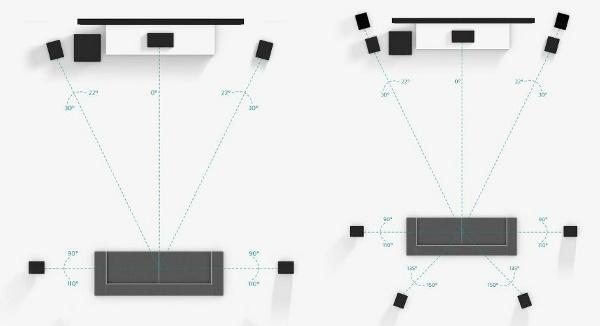
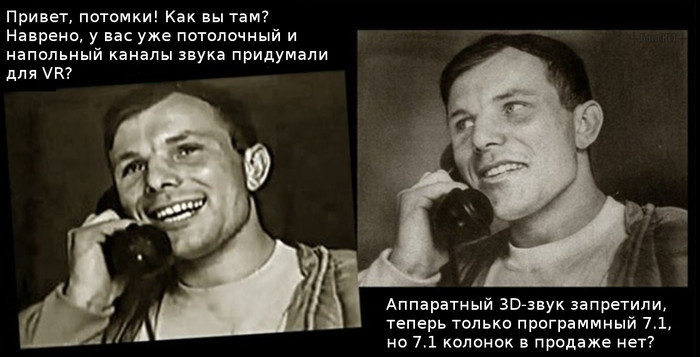
С другой стороны, если у тебя есть акустика 7.1, то даже галимая встроенная 7.1 звуковуха будет выдавать позиционирование не хуже, чем на любой другой звуковухе. Наверное, из-за этого рынок звуковых карт умер окончательно. Ни Creative, ни ASUS не выпустили в 2017 году ни одной новой звуковухи. Хуже того, Creative так вообще прекратила выпуск 7.1 звуковух и продает 5.1 звуковухи образца 2015 года. Наборы 7.1 колонок тоже исчезли напрочь у всех производиелей, сейчас упоминание 7.1 можно встретить только в двухканальных наушниках с псевдообъемным звуком и подключением по USB. Что же касается кинотеатральной акустики, там цены на 7.1 начинаются от 30 тысяч рублей только за усилок. Источник